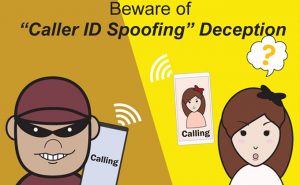Companies use automatic dialing systems to save time and money. Traditionally, phone calls were made by telemarketers in call centers. Automated systems, often referred to as “robocallers,” use computers to dial thousands of calls per hour. This is a drastic increase over what humans can do. However, calls made with automatic dialing systems, known as “robocalls” can be annoying to the consumer that receives the calls. People find it hard to stop them.
Carrier Solutions
Tech companies, phone carriers and the Federal Communications Commission (FCC) are trying to find a solution to the growing problem of robocalls. One expert referred to robocalls as a “whack a mole” problem. This means that no matter how many times you stop a telemarketer or scammer, one always appears to take its place. Major phone carriers like Verizon, T-Mobile, Sprint and AT&T offer caller ID and call blocking systems but the scammers are often one step ahead, finding new ways to get around the system.
A Growing Problem
A report published by First Orion shows there has been an increase in robocalls over the last year. According to the report, the number of calls exploded from “3.7 percent of total calls in 2017 to 29.2 percent in 2018.” Experts predict the use of automatic dialing systems will go up to 44.6 percent in 2019. In 2018, robocallers made 26.3 billion calls. The FCC issues big fines to companies violating the law but many companies don’t seem to be affected, particularly if they aren’t legitimate organizations.
VoIP Calls
The rise in the use of Voice over Internet Protocol (VoIP) numbers also makes it harder to get the calls to stop. VoIP is a system that allows people to set up a free account online to make internet-based phone calls. The phone calls can be made to mobile phones or landlines and appear with a phone number the user chooses. The numbers are largely untraceable. The system is particularly popular with scammers that reside outside the country as it allows them to appear as if they are calling from local companies.
Blocking Robocalls
The first thing people should do if they receive robocalls or spam calls is to register with the National Do Not Call Registry. The system was created for people to stop calls from telemarketers. It doesn’t help with scam robocalls or certain telemarketing companies but signing up may reduce the number of calls and provide proof against companies that violate the law.
Signing Up Online
Signing up for contest, free goods and other services online is another way in which telemarketers and scammers find phone numbers to call. Every time someone signs up for something online, the information becomes a public record. Often, companies sell that information to others. It is impossible to remove that information from the Internet. The only recourse is to change your phone number.
Caller ID Apps
The second thing that will help is a caller ID app for iPhone. The app will help you to identify and trace numbers that call. There are third party apps that will also help you to block robocalls. You can block all calls except those from people on your contacts list. Most phones have settings that will allow you to block unknown or unwanted calls and blacklist the numbers. For example, smartphones from Samsung offer a native feature called Smart Call. It automatically screens incoming calls, and flags suspicious numbers.
Google uses a similar feature with its Android smartphones like Pixel and Android One. The app warns the user if an incoming call is a suspected spam call or robocall. Users can then block calls in their phone’s settings.
Avoiding Telemarketing Calls
- Don’t answer calls from unknown phone numbers. If an automated system asks you to press a button to opt out of calls, don’t press the button – simply hang up. Scammers use this trick to identify possible targets, including when they are available. They may also sell the information to third parties.
- Do not respond to any questions, especially those that require “Yes” or “No” answers.
- Never give out personal information, including your address, credit card or bank account numbers, Social Security number, mother’s maiden name, passwords or other information that can be used to access your accounts.
- If you receive a call from someone who says he represents a government agency, hang up right away. Call the phone number on your statement, in the phone book, or on the agency’s website to verify the caller’s veracity. Government agencies rarely call anyone without first sending a letter in the mail.
- Refuse to give out any information if you feel pressured by the caller.
- Use a password for your voicemail account. Otherwise, a hacker could spoof your phone number and have access to your voicemail.
- Talk to your phone company about call blocking tools. The FCC permits phone companies to block robocalls based on reasonable algorithms.
Rules for Telemarketers
Many people don’t realize that telemarketers have to abide by a specific set of rules, even if you have an established business relationship with them. For example, your credit card company must obey these rules the same as callers from unknown companies. The FCC created these rules:
- Companies must obey the rules of the National Do Not Call Registry. Violators should be reported to the Federal Trade Commission (FTC).
- The company must display its original phone number or the phone number the company they represent. If possible, the company should also display the name of the company it represents.
- The company must display a phone number that can be called during regular business hours. Callers must have the ability to remove themselves from the company’s call list.
Blocking Individual Phone Numbers
Blocking phone numbers is a good way to avoid receiving unwanted or scam calls. It might not be possible to block every unwanted phone call, but it can help with the persistent ones. Here’s how:
Apple iPhone – Open your Phone app, go to the “Recents” tab, and then select the information icon by the number you want to block. Follow the prompts.
Android – Open your Phone app, go to the “Recents” tab, use a long press on the number and then choose “Block/report spam.” (The process may differ depending on the type of phone you have.)
Do Not Disturb
Most people are connected to their phones except when they are asleep. If the calls are too distracting or annoying, use the Do Not Disturb feature. It will stop the calls, yet callers can still leave a voicemail or send a text message.
Conclusion
Until phone carriers find a way to stop or block robocalls, which is unlikely, the tech industry will continue to make apps to fight against them. Do your research and then choose the app that is right for you.